Internal linking, a fundamental aspect of website SEO, involves connecting different pages within the same domain. By creating a robust internal link structure, you not only enhance the user experience but also significantly boost search engine rankings. This article explores the various benefits of internal linking and provides insights into how you can effectively implement this strategy to optimize your website’s SEO performance.
Enhancing User Experience and Navigation
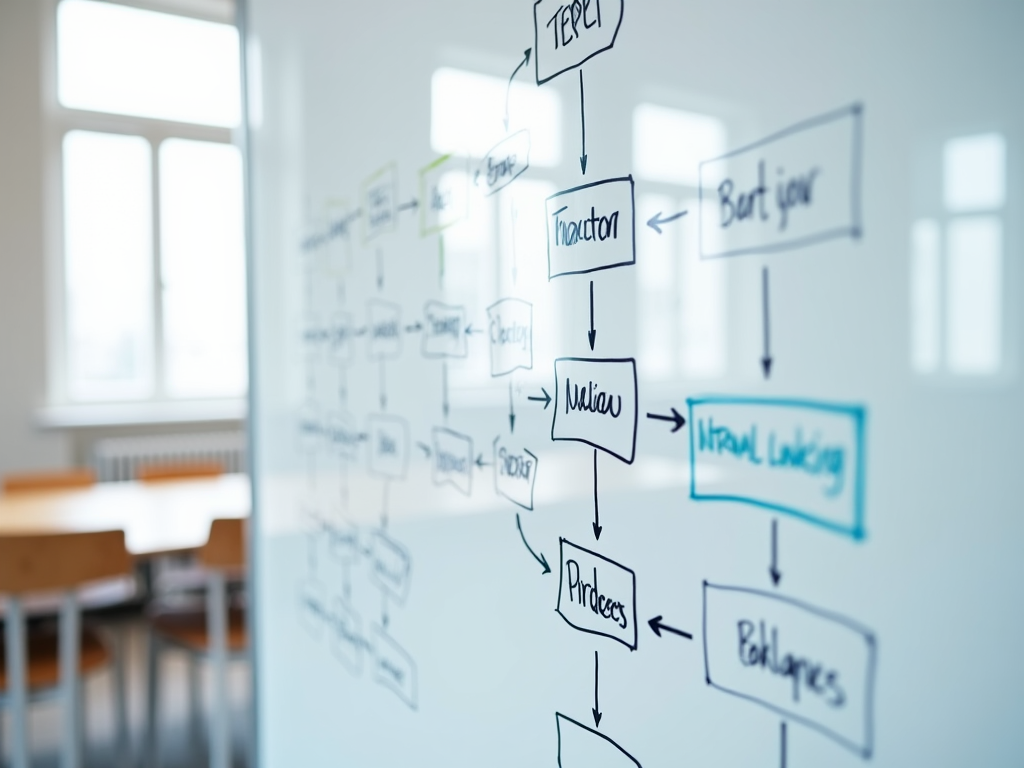
Internal linking plays a crucial role in enhancing the user experience by allowing visitors to navigate your website more efficiently. When links are strategically placed, they guide users to relevant and related content, thus encouraging them to spend more time on your site. This not only increases page views but also decreases the bounce rate, signaling to search engines that your content is valuable and engaging. A well-structured website with appropriate links facilitates seamless navigation, ensuring users can easily find the information they seek.
Distributing Page Authority Throughout Your Site

An effective internal linking strategy helps distribute page authority and ranking power across different web pages. When one page acquires backlinks from external sites, it can pass some of that ranking power to other internal pages through links. This process is known as link equity distribution. The more internal links a page has from other high-value pages, the more authoritative it appears to search engines. To maximize the benefits, ensure that your most important content receives a greater number of internal links.
Creating a strategic internal linking structure involves several key steps:
- Identify Your Most Important Pages: Focus on high-quality content that is relevant and valuable to your audience.
- Use Descriptive Anchor Text: Ensure the anchor text for your links is keyword-rich and descriptive of the destination page.
- Avoid Overlinking: While internal linking is beneficial, too many links on a single page can dilute their value and overwhelm users.
- Regularly Update Links: Check for broken links and update your internal linking structure as your content evolves.
- Use Contextual Links: Integrate links naturally within your content to provide additional context and support the narrative.
By following these steps, you’ll create an internal linking system that is not only SEO-friendly but also user-centric, ultimately strengthening your website’s overall performance.
Improving Content Discoverability
Internal linking is instrumental in improving the discoverability of your content by search engines. Bots and crawlers use links to index web pages, and a well-designed link structure ensures that all relevant content is easily accessible. By connecting related articles through internal links, you enhance the probability of individual pages being indexed, increasing their chances of appearing in search engine results pages (SERPs). As a result, this can lead to an increase in organic traffic.
Boosting Engagement Metrics
Engagement metrics, such as average session duration and pages per session, are essential indicators of how users are interacting with your website. Internal linking effectively boosts these metrics by encouraging users to explore more of your content. By providing clear and relevant pathways through your internal links, you keep your audience engaged and direct them to additional resources and information. Improved engagement metrics signal to search engines that your site offers a compelling user experience, which can positively impact your search rankings.
Conclusion
In conclusion, internal linking is a powerful tool that can significantly enhance your website’s SEO performance. By improving user navigation, distributing page authority, increasing content discoverability, and boosting engagement metrics, you create a more effective and SEO-friendly site structure. Implementing a thoughtful internal linking strategy not only benefits search engine rankings but also ensures a more enriching experience for your users. As you continue to optimize your internal links, remember to focus on relevance, context, and user intent, creating a seamless journey across your site for both search engines and users alike.
Frequently Asked Questions
1. What is internal linking in SEO?
Internal linking refers to the practice of linking one page of a website to another page within the same domain. It is a technique used to enhance website navigation, improve user experience, and distribute link equity throughout the site.
2. How does internal linking benefit SEO?
Internal linking benefits SEO by improving user navigation, distributing page authority, increasing content discoverability by search engines, and boosting engagement metrics. These factors contribute to better search engine rankings and a more engaging website experience.
3. What is link equity, and how is it distributed through internal links?
Link equity, or link juice, is the value and authority passed from one page to another through links. Internal linking allows webmasters to distribute this ranking power across important pages within the site, helping those pages perform better in search engine results.
4. How many internal links should I have on a page?
The number of internal links on a page can vary depending on the content. However, it’s important not to overdo it. Aim for a number that provides meaningful connections while maintaining readability and user experience—typically around 3-5 per 1000 words.
5. Should internal links be placed in navigation menus?
While navigation menus are common places for internal links, they should not be the sole source. Contextual links within the body of your content are also vital, as they provide direct pathways to relevant information, enhancing both SEO and user engagement.



